1. Sign
up for your free PayPal account if you
haven't done so already.
2. Click
the Add to Cart button on the Products
page and following the PayPal prompts
as described below.

Important!
 When
ordering, please include your physical
address. We cannot mail to PO Boxes! When
ordering, please include your physical
address. We cannot mail to PO Boxes!
 Please contact Mama Gums if you need
an item shipped outside the United States
mainland. Please contact Mama Gums if you need
an item shipped outside the United States
mainland.
 If
you do not want to buy online, please contact Mama Gums for other ordering
alternatives. If
you do not want to buy online, please contact Mama Gums for other ordering
alternatives.
|
Signing
Up for PayPal

You can purchase Mama Gums'
products online, using your PayPal account.
If you do not have a PayPal
account and want one, you can sign up
when you buy an item, or you can click
the blue and white PayPal logo shown
just above. Signing up is easy, fast,
and free! All PayPal payments are secure,
and PayPal allows you to pay with a credit
card or checking account. |
Using
the Products Page
1. Choose
the section on the Products page that
contains the item that you want to order.
 Links
to more details are available for
some items. To view details about
an item, click its More Details link. Links
to more details are available for
some items. To view details about
an item, click its More Details link.
 To
purchase any item, click the Add
to Cart button near the desired item.
Then, follow the prompts. To
purchase any item, click the Add
to Cart button near the desired item.
Then, follow the prompts.

Sample
Add to Cart button
2. To
view your pending purchases, click the
View Cart button anywhere it appears.
You are taken to the PayPal Shopping
Cart.

Sample
View Cart button
3. From
the PayPal Shopping Cart, you can.
 Change
the quantity ordered for any item or
remove any item from the cart (be sure
to click the Update Cart button after
making changes). Change
the quantity ordered for any item or
remove any item from the cart (be sure
to click the Update Cart button after
making changes).

Sample
Update Cart button
 Order
more items from the Products page (click
the Continue Shopping button). Order
more items from the Products page (click
the Continue Shopping button).
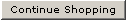
Sample
Continue Shopping button
 Check
out and pay for the items (click the
Checkout button). Check
out and pay for the items (click the
Checkout button).

Sample
Checkout button
Go to Products
Page now! |